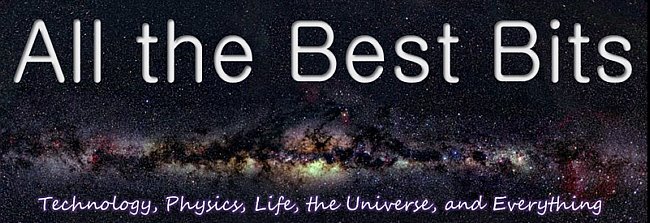Kindle Review

So when the Kindle emerged, bolstered by the ~90,000 title library, I was intrigued. So I convinced a friend of mine with a similar early-adopter bent to loan me one for a couple weeks while I traveled in Europe and the US. I hoped to be able to load it up before traveling abroad, and so save some weight. I anticipated a few primary areas of potential concern surrounding usability, ergonomics, and the image quality and readability of the E-ink display.
The integrated 3-G wireless system (using Sprint's 3G CDMA network, which while fine in the US, fails to roam internationally---so I had to load it up while in the US before leaving the country.) was already pre-provisioned on the device and linked to my Amazon account, which made it completely trivial to download half a dozen books from various best-seller and "New and Noteworthy" type lists, and a built in search feature made it equally trivial to purchase a couple more esoteric science fiction titles for some brain candy. The wireless service, while not competitive with my snappy broadband connection at home, was perfectly adequate to the task of downloading the books, and had generally delivered ordered titles within about 10 seconds. But mostly, it just worked. I also purchased copies of The NY Times, SF Chronicle, Washington Post, WSJ, SJ Merc. News, Time Magazine, and the Atlantic Monthly. In the purchase process, I found the magazine library to be the most limited, but I did like the push-delivery feature of both the newspapers and the magazines, where subscriptions are automatically delivered to the device. It was nice not to have to stop by the news stand on the way to the plane. The stuff was just on the device without having to worry about it.
Even before I got on the plane, I was feeling pretty good about storing all the books, papers and mags on the 10 ounce Kindle, and enjoying the uncharacteristically light heft of my luggage. And I was feeling greener than ever when I realized how much paper I had just avoided purchasing, along with the fact that there was going to be no land-fill impact from my reading addiction, and perhaps even some jet fuel savings as well (there was a great article not to long ago on how one airline had saved something like $230 million in fuel expenses the first year they instituted a policy of removing as many magazines as possible from the planes between flights.). The titles were also about 1/3 the retail price of the books.
A couple quick mental calculations were illuminating. In terms of personal cost, even at the hefty early-adopter price of $399 for the Kindle electronics, at my rate of reading, because the electronic versions were significantly discounted from the paper versions burdened with production and shipping costs (magazines were roughly 1/4 to 1/5 the paper price and books were between 1/3 and 1/2 the paper price), I would recover the cost of the device purchase inside of 2 months. Yes. I read A LOT.
Moreover, I realize that in terms of potential national impact, if everyone in the US went electronic just in their newspaper habits, i.e. if everyone received their newspapers via Kindle instead of having them printed on paper and delivered to their door, the savings in fuel costs for distribution alone would likely fulfill the nation's obligations under the Kyoto accord. And there would obviously be further green benefits from leaving all the trees standing to help sequester more CO2. (My wife is probably having heart palpitations at the prospect of a greener husband.)
Yes, yes, sorry about the green diversion. Back to books and reading. My first flight with the device, a one-stopper from SFO to Zurich, was a resounding success. The size and overall form-factor of the device made reading books and flipping pages easier than with the real thing. Newspapers became manageable even in the cramped airplane seating which would otherwise require much folding, refolding, and apologizing the neighbors. I didn't even utter the obligatory curses when the person in front of me slammed their seat back up under my chin.
Even though, the E-ink screen re-write was slow (about 600 ms) compared to LCD panels, it was still faster and easier to click the button your thumb was resting on than to flip a real paper page. The screen resolution is fantastic, and the text is very readable even at the smallest font size, which makes an electronic book mimic a regular paperback in terms of words-per-page. The contrast could be better (only about 100:1 because the high-res black text sits on a background that is gray rather than white), but in the proper diffuse lighting (standard plane lamps were fine) I had no difficulties whatsoever even with my aging eyes. The fact that the display appears to be only black and white with no grayscale limits picture rendering to dithered images. So I think there are going to be delays in the transition for many media that are more image dependent, like Wired, or Cosmo, say, but the model clearly works for most text-centric media, and it is simply a matter of time until future generations of the device/service expand to support the entire industry.

==========================
Here are a few observations on things that should, and will likely, improve in subsequent versions of the product.
1.) There are too many next and previous page buttons, and their current positioning makes them too easy to press accidentally. There is no easy and obvious way to hold the device or hand the device to someone without advancing a page unless you are REALLY careful. Smaller and fewer buttons, placed on the front of the device where thumbs naturally rest would be sufficient.
2.) The current buttons look designed to be really cheap and simple to manufacture, but are open to dirt and look easy to break off with rough or extended use because of overhangs at the device edge and open gaps between the buttons and the overall device chassis. Future versions should take note of lessons from the mobile phone industry which now have closed single-membrane front faces or continuous touch screens with no gaps for dirt or mechanical failure.
3.) I would have preferred a slightly larger screen, along with the possibility of having that extra horizontal and vertical real estate potentially reduce the thickness or depth of the device.
4.) A simple anti-reflection coating on the front surface of the e-ink panel would substantially improve the display performance and readability with more specular lighting.
5.) the qwerty keyboard would benefit from being virtual on a larger touch-screen display, because you really only use it in the purchase phase, and not at all while reading, which is how you spend the majority of usage time. It would be nice if it could go away when you're not using it. I realize, however, that the current E-Ink display is too slow to offer UI feedback, so some development will be necessary there.
6.) The power and wireless buttons need to be moved to the front or sides of the device. It's a pain in the ass to have to flip the unit over to find the buttons.
7.) While the white plastic unit case does evoke the color of a regular book page, it also collects dirt and smudges from being in a briefcase. And while it does come with a leather cover, my inclination was to discard it because of the extra size and weight it adds. Again, lessons from the cellular phone and PDA industry would be instructive regarding enhanced metallic and textured finishes that are more attractive and wear better at little additional cost.
8.) The overall UI design was generally utilitarian, but clearly suffers from the slow update rate of the E-ink display. Menus take too damn long to load because they require a complete screen re-write cycle. There is a clever hack using a small PDLC display and scroll wheel on the side of the main display, but it is clearly a hack. I would recommend looking at figuring out how to do partial screen refreshes at faster update rates, i.e. only re-write the menu window to see if there isn't some way to speed that up. (the current version seems to gray-out the contents in the main window to forward the menu, but I think there might be a better trade-off in leaving the background and speeding up the menu refresh to improve navigation. This would be a nice area to explore in conjunction with making a virtual keyboard using a touch-screen interface.
9.) Regarding the e-book format, it would be nice to have this be an open format that I could read on any device. While I don't expect my laptop battery to over a competitive platform to well-designed Kindle-type tablet for extended reading sessions, I would love to have electronic reference books available for my laptop.
=================
Keep in mind here, that I'm notably particular about gadget design, and that even with these first-generation flaws, I think the device is a winner. I'm definitely looking forward to the next revision. In summary, if you're a casual or infrequent reader, I'm not sure this is a device or service for you. But for the avid reader, particularly you mobile ones, don't wait. Get one now.